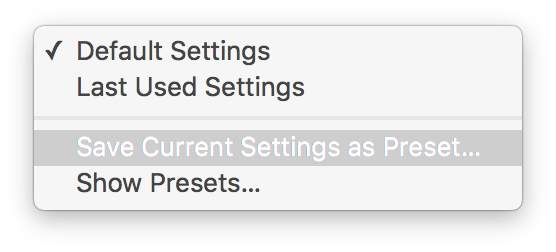All available printer options have been enabled on campus Macs but their location differs depending on the application.
Included below are instructions on navigating to the printing options to add the stapler feature in the Microsoft Office products and Firefox.
Microsoft Office
Microsoft Office:
-
Selecting File, then Print will show you the following screen:
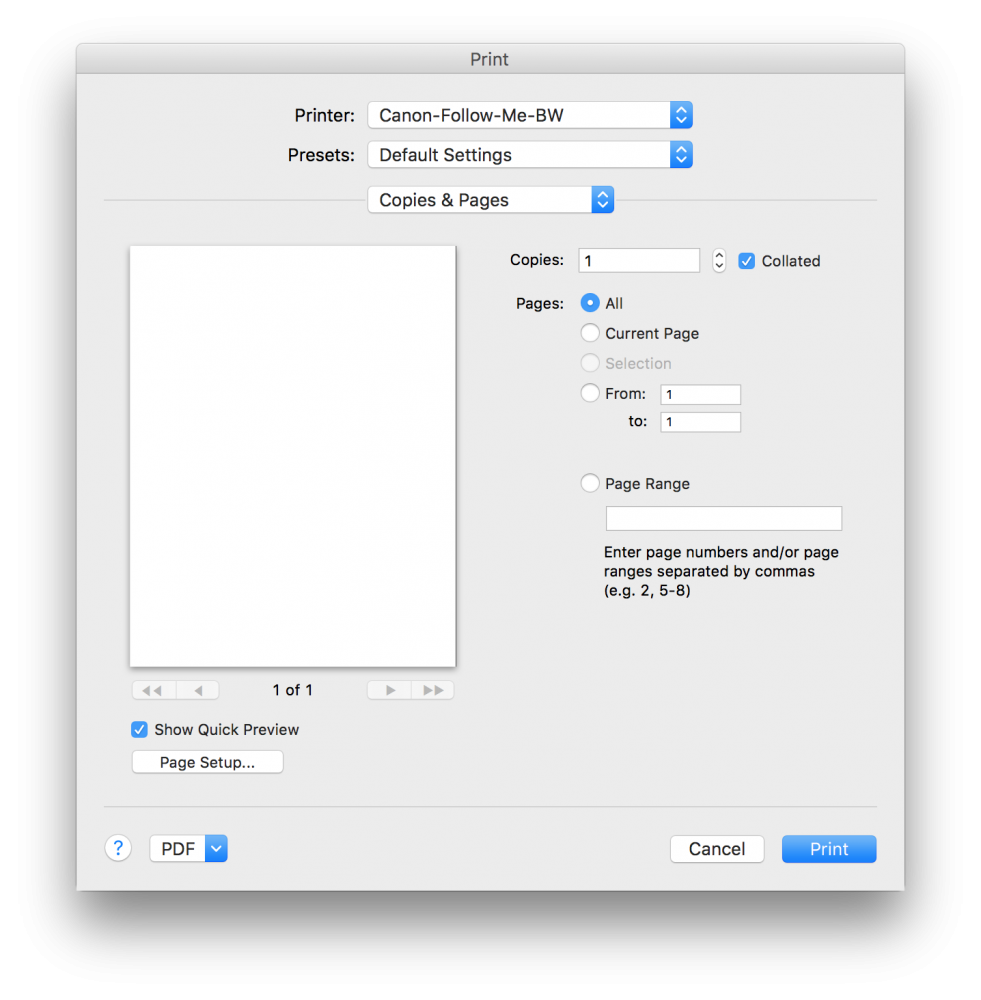
-
Click the drop-down with Copies & Pages and select Printer Features
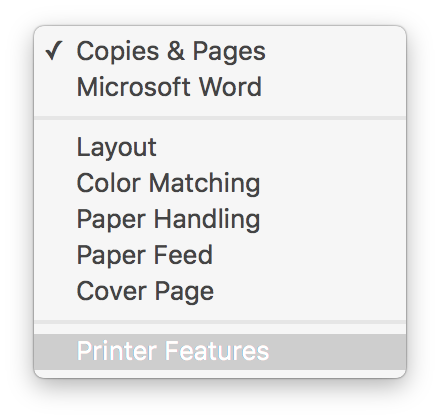
- In the Feature Sets drop-down, select Finishing 2
- This will allow you set select a stapler option. To staple in the upper-left corner, select 1 Staple (Port LU/Land RU) in the Staple drop-dow
- Click Print to send the job to the printer.
- You can save the stapler settings by clicking the Presets drop-down and selecting Save Current Settings as Preset...This will enable you to select your saved stapler preset when printing from now on.
Firefox
Firefox:
-
Selecting File, then Print will show you the following screen:
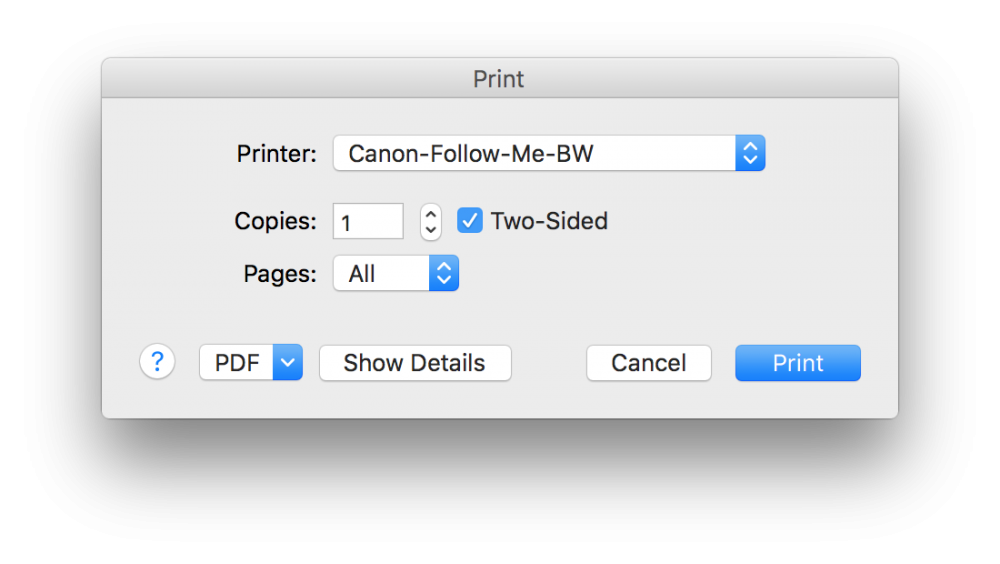
-
Select Show Details to see all of your options
- Select the drop-down with Firefox and select Printing Features
-
In the Feature Sets drop-down, select Finishing 2
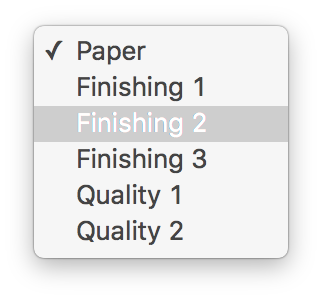
-
This will allow you set select a stapler option. To staple in the upper-left corner, select 1 Staple (Port LU/Land RU) in the Staple drop-down.
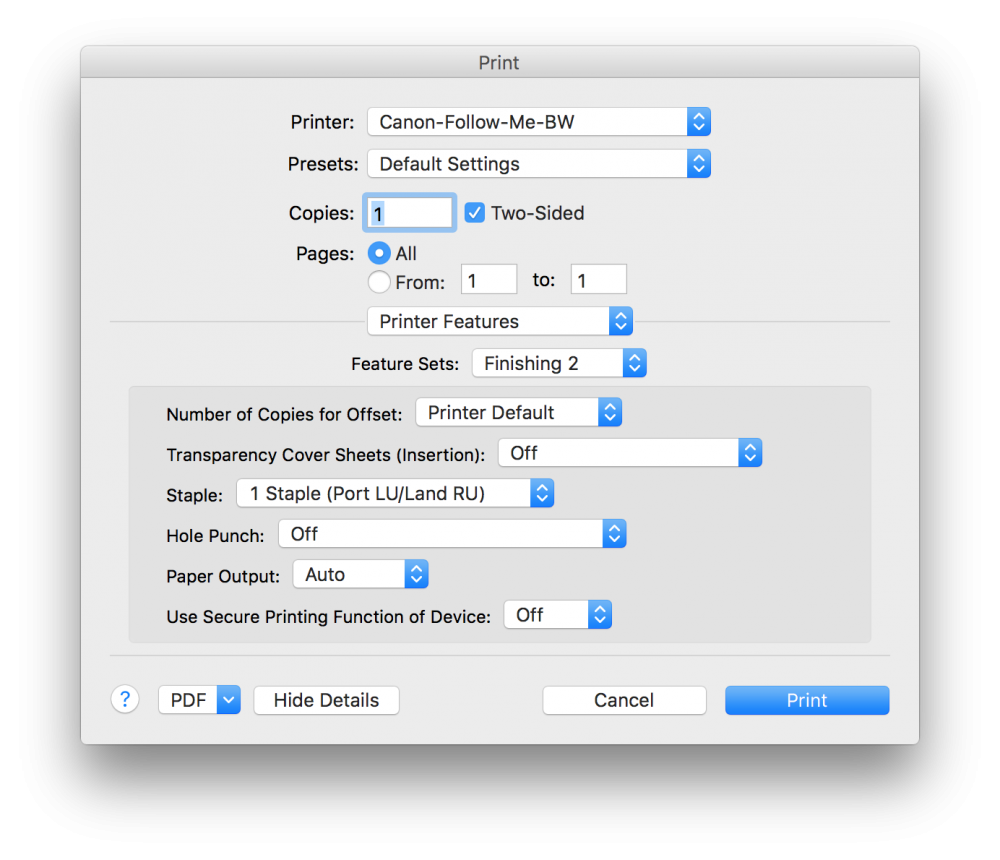
-
Click Print to send the job to the printer.
-
You can save the stapler settings by clicking the Presets drop-down and selecting Save Current Settings as Preset...This will enable you to select your saved stapler preset when printing from now on.