Microsoft Office 365 is now available for all currently enrolled/employed NCC students, faculty and staff. Office 365 includes the following features:
- Office 365 apps on up to 5 devices
- Office 365 Online - Word, Excel, Powerpoint and OneNote
- OneDrive for Business – 1 TB (Terabyte) of storage
How do I get Office 365?
-
Navigate to https://portal.office.com
-
Select your NCC M365 account
Username: [your NCC username]@noctrl.edu
-
On the NCC M365 login page, enter your NCC password and click Sign In
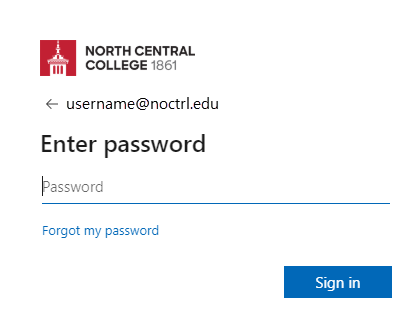
-
From the O365 Welcome Page, click the "Install Office" button.
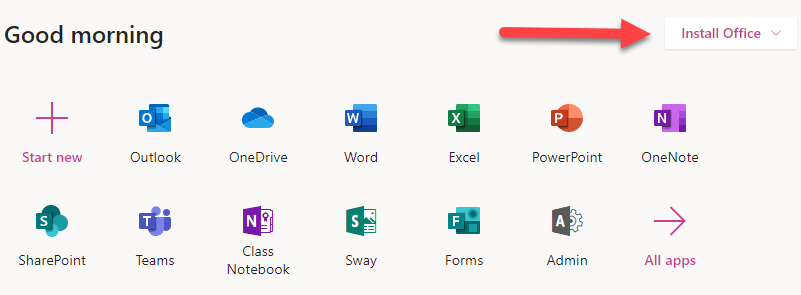
-
Select Office 365 apps
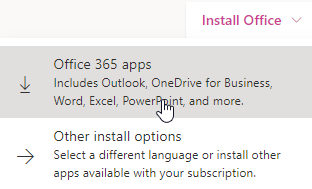
- The installer file will be saved to your downloads folder. Launch the installer and follow the on-screen instructions. Please make sure you remain connected to the Internet for the duration of the installation
How do I use Office 365 on my Android device?
- From your Mac or PC, login to https://portal.microsoftonline.com from any browser
-
Click on "Phone & tablet"
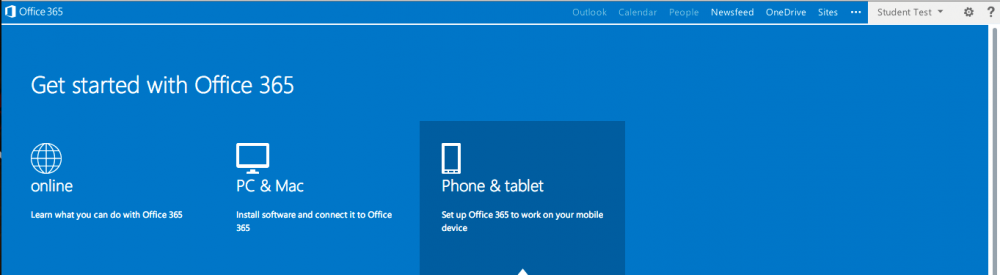
-
Select your device type under "Choose your phone or tablet" and then click the "get app" button
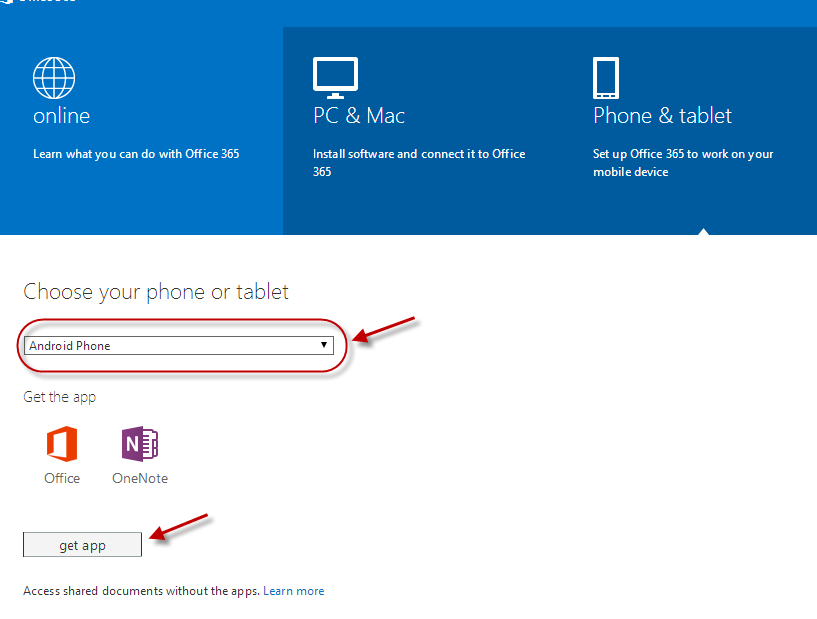
-
The Office Mobile window will open in a new tab in your browser. Click the "Get the app" link
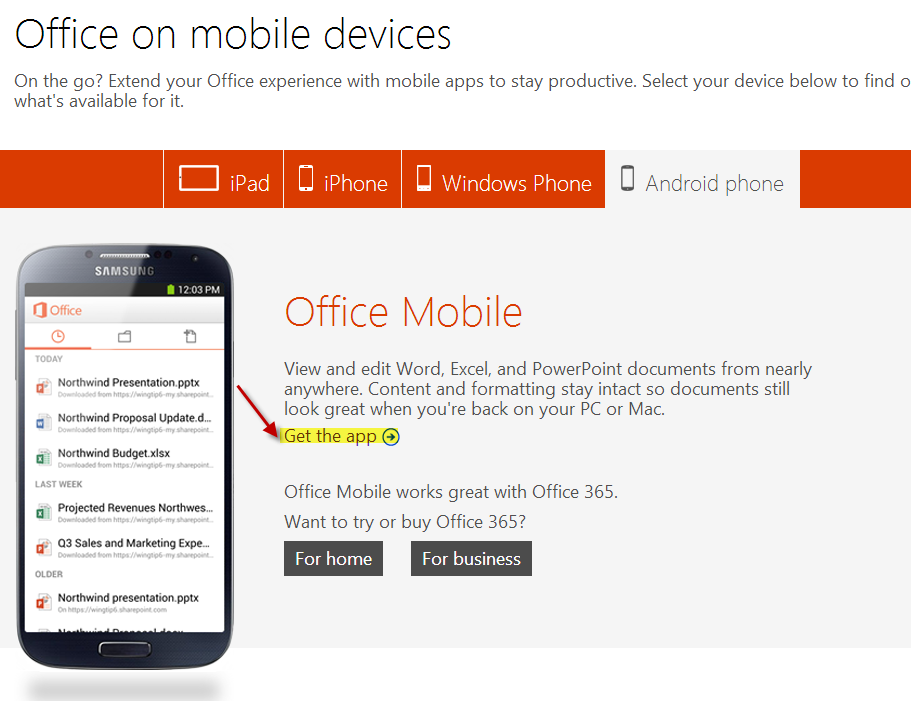
-
You will need to login to your Google Play account to complete the application installation on your device.
How do I use Office 365 on my iOS device?
- From your Mac or PC, login to https://portal.office.com from any browser
-
Click on "Phone & tablet"
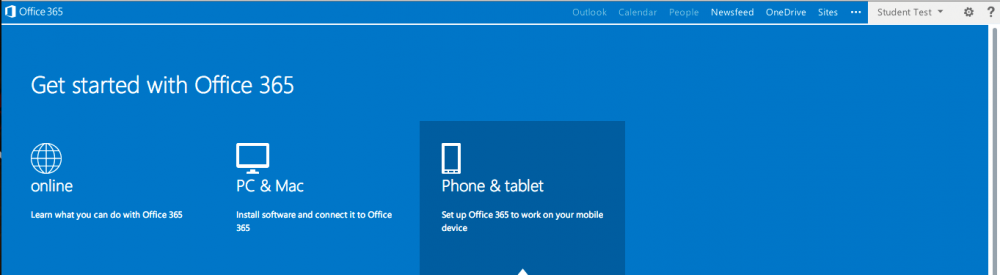
-
Select your device type under "Choose your phone or tablet" and then click the "get apps" button
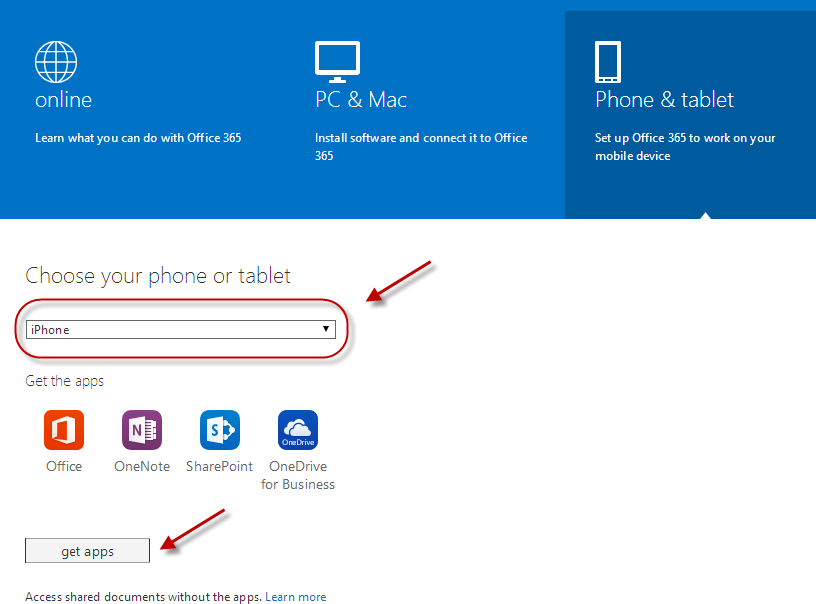
-
The Office Mobile window will open in a new tab in your browser. Click the "Download on the AppStore" button
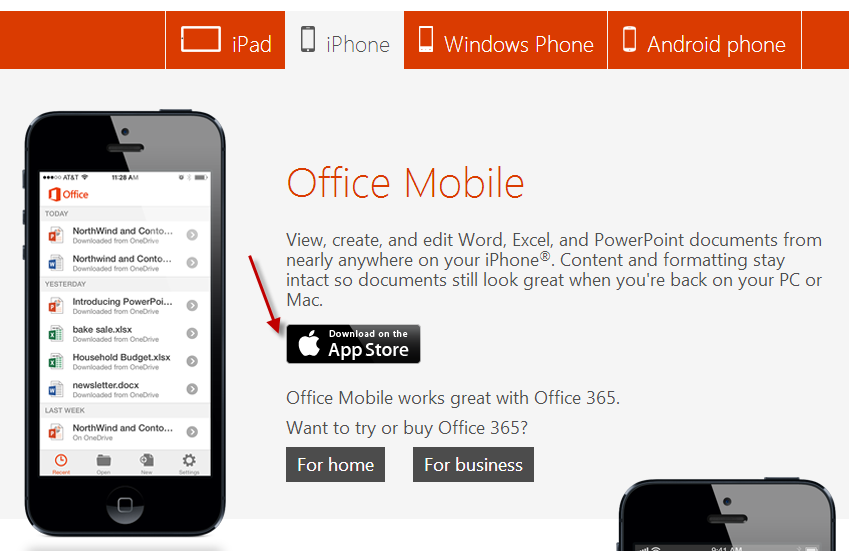
- You will need to login to your AppStore account to complete the application installation on your device
What are the terms of the End User License Agreement?
Your free license expires upon graduation or when you are no longer enrolled as a North Central College student. While the software will not stop working, it will no longer be legally licensed. You will need to purchase a license to continue legal use of this software.
