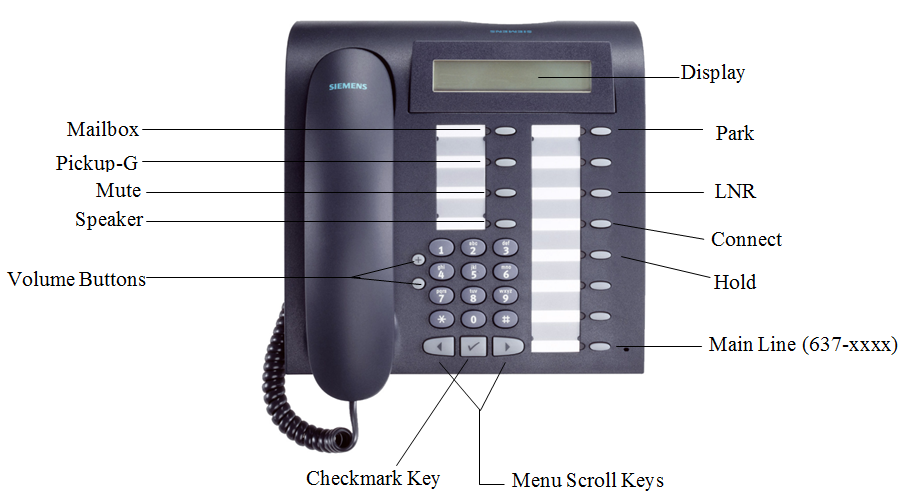
Transfer a Call
- Select (checkmark) "Start Transfer?"
- Dial the extension
- Hang up
Transfer a call directly to voicemail
- Select (checkmark) "Start Transfer?"
- Dial x6011
- Dial the extension and then # for the person's voicemail where you'd like to transfer the call
- Dial # to confirm you have reached the correct extension
- Hang up
Activate Do Not Disturb
You can activate the Do Not Disturb function if you do not want to receive any calls. If someone tries to call you while DND is active the caller will be transferred directly to voicemail.
- Dial #5
-- or --
- Scroll and Select "More features"
- Scroll and Select "Do not disturb?"
-
Select (checkmark) "Do no disturb on?"
Deactivate Do No Disturb
- Dial ##5
-- or --
- Scroll and Select "More features"
- Scroll and Select "Do not disturb?"
- Select (checkmark) "Do no disturb off?"
Forward calls to another phone
- Get dial tone on the line you would like to forward
- Dial #91
-
Enter the extension where you would like to forward your calls -or-
enter the external phone number where you would like to forward your calls (include the 9, 1 and the ten-digit number) - Press Select (checkmark) at "Save Number?"
- Hang up
-
The line key you forwarded will flicker
Cancel Forwarding
- Dial ##91 to unforward you extension
-
Hang up
Place a Call on Hold
- Press the "Hold" key (line key will flash slowly)
-
To return to caller, press the flashing key line
Pickup a call held from any phone
- Press the Pickup-G key
- Enter the extension where the call is on hold
- Begin speaking
Start a Conference Call
- Scroll & Select "Start Conference?" while speaking to your first party
- Dial the internal or external party you wish to add
- After they answer, Select "Conference?" to join all parties
- Select (checkmark) "Add to Conference?" to add another party
- Dial the next party
-
After they answer, Select (checkmark) "Conference?" to join all parties
Answer another ringing phone
- Press the Pickup-G key
- Enter the extension of the ringing phone
-- or --
- If you are in a Pickup Group, just press the Pickup-G key twice
- Begin speaking
