Network ports in residence hall rooms are configured to access the academic network by default. ITS provides residents the option to move the port in their room to the Residential Gaming network.
The gaming network allows games and features of games to work that may not work on the standard academic network. Please be aware that computers connected to the Residential Gaming Network will not be able to access campus network resources such as printing.
PLEASE NOTE:
- We do not guarantee that all games will work, as we are obligated to continue blocking some ports for network security purposes.
-
Residential gaming network requests may take several days to process.
Click on your residence hall below for "hall specific" gaming network instructions and information.
Kimmel & Sybert Halls
By default, each room's network connection is configured for the academic network. Please use the link below to request your port be moved to the Residential Gaming Network.
Residential Gaming Network Request Form
The gaming network allows games and features of games to work that may not work on the standard academic network. Please be aware that computers connected to the Residential Gaming Network will not be able to access campus network resources such as printing.
PLEASE NOTE: We do not guarantee that all games will work, as we are obligated to continue blocking some ports for network security purposes.
Schneller Hall
The Cisco network devices installed in Schneller rooms have two ports pre-configured for the Residential Gaming Network and one port configured for the academic network. The game ports noted below should be used to connect your devices to the gaming network. Completion of the Residential Gaming Network Request Form is NOT needed for Schneller.
LAN 2 & LAN 3 = Residential Gaming Network
PSE-LAN 1 = Academic Network
Pass-Thru = DO NOT USE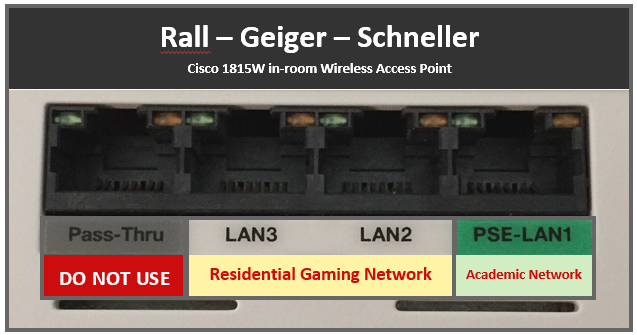
PLEASE NOTE: We do not guarantee that all games will work, as we are obligated to continue blocking some ports for network security purposes.
Seager Hall
By default, each room's network connection is configured for the academic network. Please use the link below to request your port be moved to the Residential Gaming Network.
Residential Gaming Network Request Form
The gaming network allows games and features of games to work that may not work on the standard academic network. Please be aware that computers connected to the Residential Gaming Network will not be able to access campus network resources such as printing.
PLEASE NOTE: We do not guarantee that all games will work, as we are obligated to continue blocking some ports for network security purposes.
Rall & Geiger Halls
The Cisco network devices installed in Rall & Geiger rooms have two ports pre-configured for the Residential Gaming Network and one port configured for the academic network. The game ports noted below should be used to connect your devices to the gaming network. Completion of the Residential Gaming Network Request Form is NOT needed for Rall & Geiger.
LAN 2 & LAN 3 = Residential Gaming Network
PSE-LAN 1 = Academic Network
Pass-Thru = DO NOT USE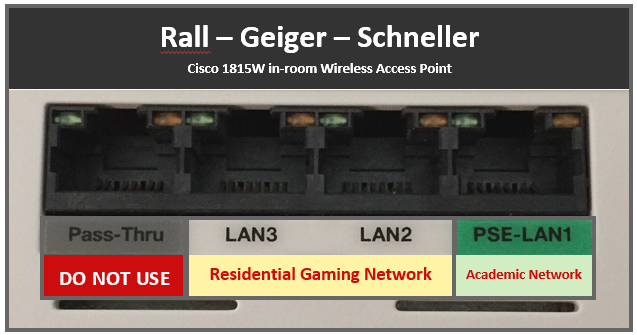
PLEASE NOTE: We do not guarantee that all games will work, as we are obligated to continue blocking some ports for network security purposes.
Patterson & Ward Halls
The Cisco network devices installed in Patterson and Ward rooms have two ports pre-configured for the Residential Gaming Network and one port configured for the academic network. The game ports noted below should be used to connect your devices to the gaming network. Completion of the Residential Gaming Network Request Form is NOT needed for Patterson and Ward.
LAN 2 & LAN 3 = Residential Gaming Network
PSE-LAN 1 = Academic Network
Pass-Thru = DO NOT USE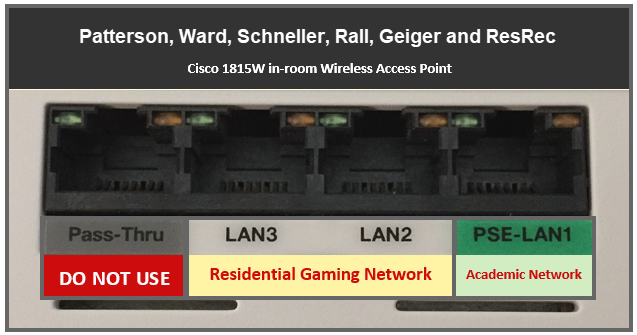
PLEASE NOTE: We do not guarantee that all games will work, as we are obligated to continue blocking some ports for network security purposes.
New Hall
By default, each room's network connection is configured for the academic network. Please use the link below to request your port be moved to the Residential Gaming Network.
Residential Gaming Network Request Form
The gaming network allows games and features of games to work that may not work on the standard academic network. Please be aware that computers connected to the Residential Gaming Network will not be able to access campus network resources such as printing.
PLEASE NOTE: We do not guarantee that all games will work, as we are obligated to continue blocking some ports for network security purposes.
Res/Rec
The Cisco network devices installed in ResRec rooms have two ports pre-configured for the Residential Gaming Network and one port configured for the academic network. The game ports noted below should be used to connect your devices to the gaming network. Completion of the Residential Gaming Network Request Form is NOT needed for ResRec.
LAN 2 & LAN 3 = Residential Gaming Network
PSE-LAN 1 = Academic Network
Pass-Thru = DO NOT USE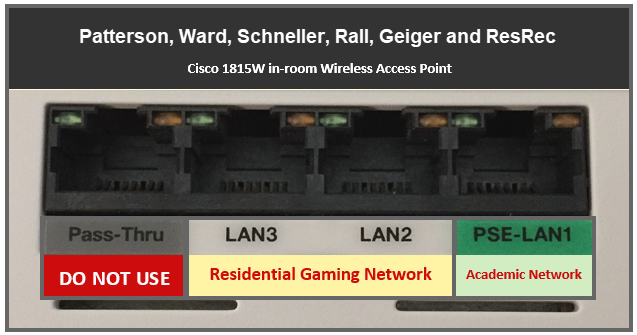
PLEASE NOTE: We do not guarantee that all games will work, as we are obligated to continue blocking some ports for network security purposes.
