NCC_Entertainment Network
The wireless entertainment network is designed to allow devices to connect to the network that are NOT able to connect using a wired connection or do not support the ability to enter a username and password to authenticate to wireless. Please continue to connect devices equipped with an Ethernet port to the wired network. Wired connections will provide faster and more reliable network access. Computers, tablets and phones should continue to be connected to the NCC_Wireless network.
Entertainment devices such as game consoles, smart TVs, digital home assistants/speakers, and media streaming devices can be connected to the NCC_Entertainment network. Each device must be registered before it will be permitted to connect. Follow the instructions below to connect your device to the entertainment network.
-
Verify that the device you are using to access the My Devices portal to register your entertainment device is connected to the NCC network. You will not be able to register a device from an off-campus network connection.
-
Access the “My Devices” portal to register your device at https://entertainment.ad.noctrl.edu
-
Sign in to the portal using your NCC username and password
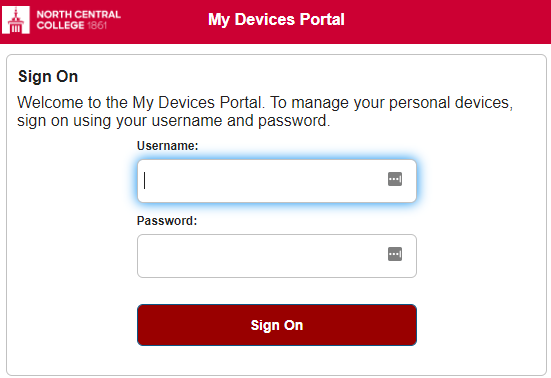
-
Read the Acceptable Use Policy and click “Accept” if you agree with the terms of usage
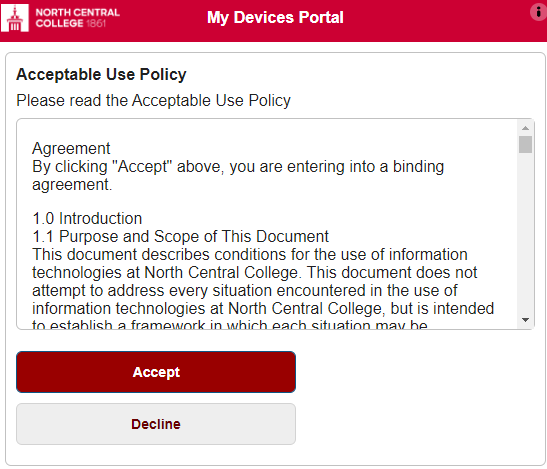
-
On the “Manage Devices” page, click the “Add” button.
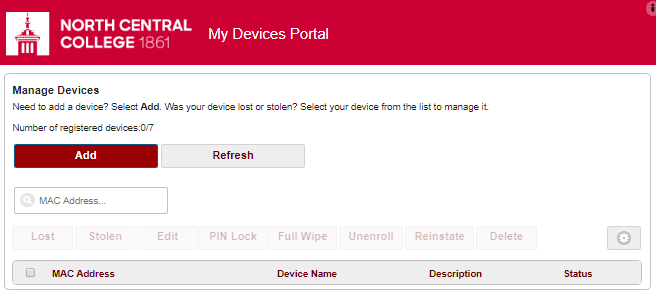
-
Fill out the required fields (denoted with an asterisk)
Device Name:
* provide a name for your device such as <Your Username> IPad
* Do not use spaces or special characters (including apostrophes ‘)
Device ID: (MAC Address)
* Please see below for information on finding your devices MAC address (please type the letters in the proper case)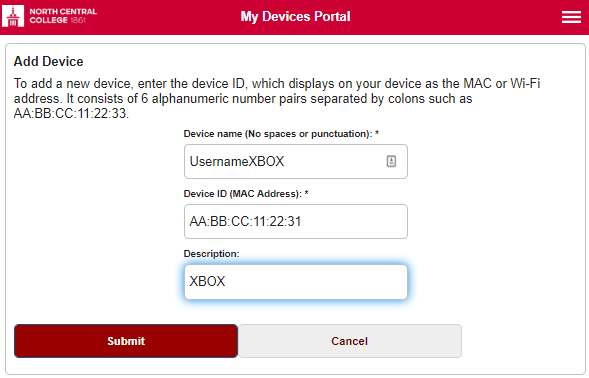
- Click Submit
-
You will be brought back to a page that lists all of your registered devices. Click “Add” if you would like to register additional device.
* As soon as a device is submitted and is listed on the “My Devices” table, it’s ready for use on the entertainment network
* Please disregard the "Pending" status, it does NOT mean that further action is required to make your device active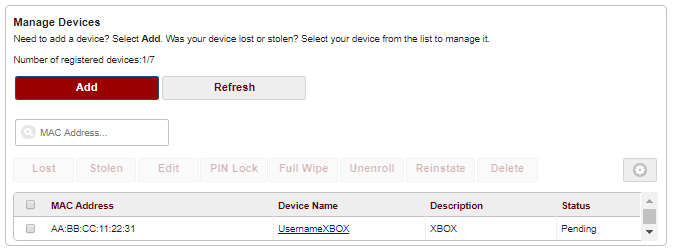
- Once a device has been registered, it can immediately join the NCC_Entertainment network without a username or password.
All device registrations will be purged anually after the Spring Semester has ended.
