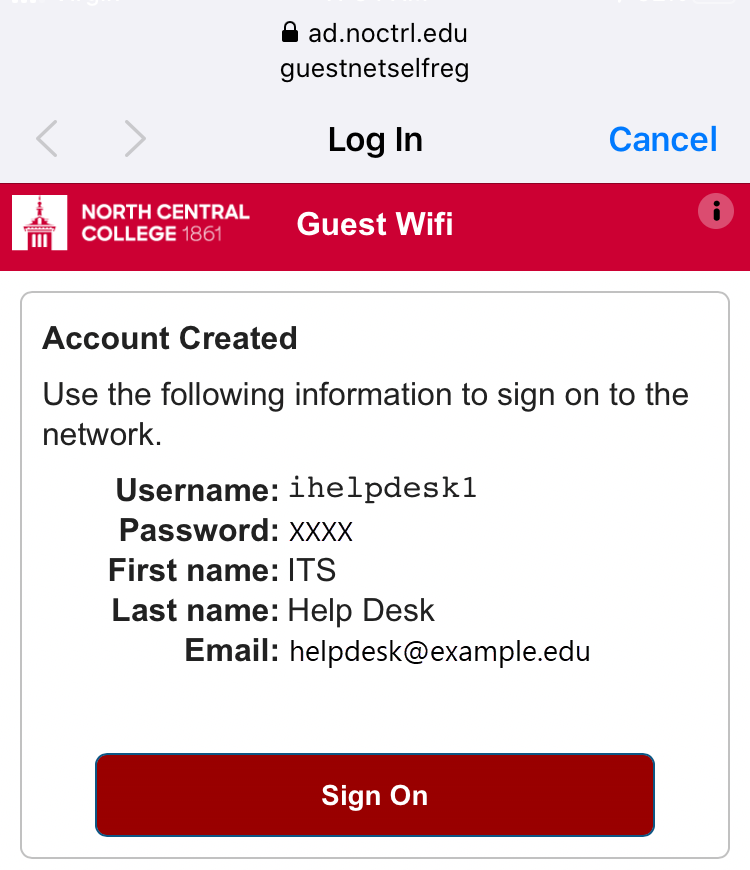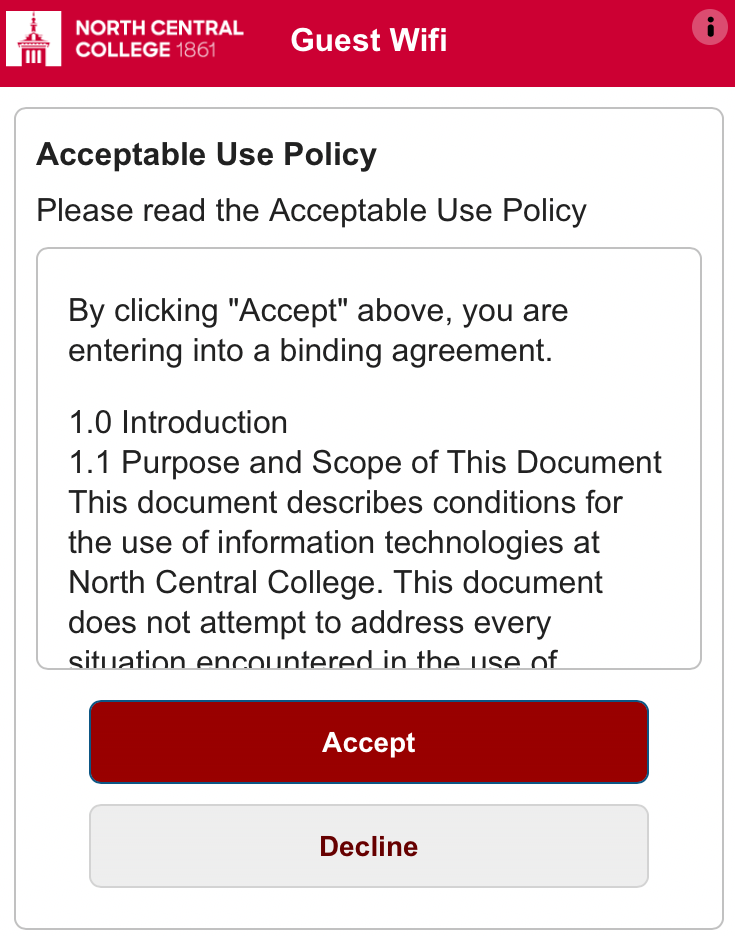Connecting to the NCC_Guest Wireless Network
The NCC_Guest wireless network provides Internet access to individuals visiting North Central College's campus. Please follow the steps below to connect your device to the NCC_Guest network.
- From the list of available wireless network on your device, select NCC_Guest
-
Click the link under the login box "Or register for guest access"
- Fill out the required fields including first name, last name and email address
- Click "Register"
-
Registered guests will be presented with a username and password. Click "Sign On"
* Guests will NOT have to type in these credentials during their initial wireless connection
* Make note of these credentials to avoid having to re-register for guest access
* These credentials can be used on two devices
* Guest access credentials remain active for 24 hours -
After reading the Acceptable Use Policy, click "Accept" to agree to the terms of usage.
-
Guests will automatically be directed to North Central College's main website.