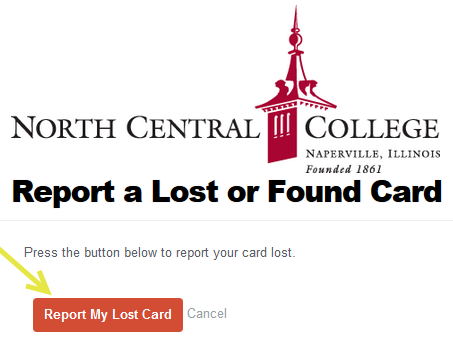GET is a tool that allows students to view and/or manage their funds on their campus id card accounts. Students can also purchase additional print credits through their GET accounts. GET provides valuable information about account balances and spending history, while enabling deposits to a campus card account using a credit card. A $.50 transaction fees apply for deposits made online using a credit card. Students can also add money to their card using cash or check by visiting the Business Office located on the 3rd floor of Old Main.
How do I register for a GET account?
Register for a GET account:
-
Navigate to https://get.cbord.com/ncc/
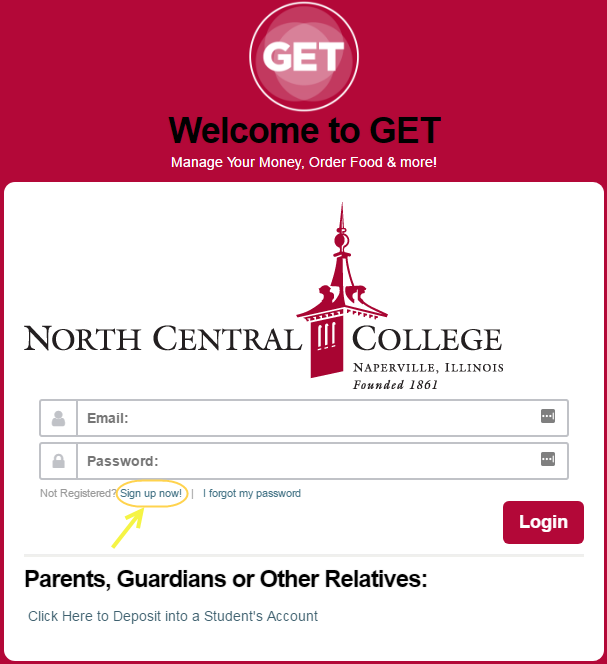
-
Click the link to sign up for an account (see screenshot)
-
Fill out the requested information and click "Register."
-
A message will be sent to your email address requesting you to confirm your account.
-
After you have confirmed your account, you can login to your GET account at:
https://get.cbord.com/ncc/
I have forgotten my GET password, how do I reset it?
-
Navigate to https://get.cbord.com/ncc. Click on the link for "I forgot my password."
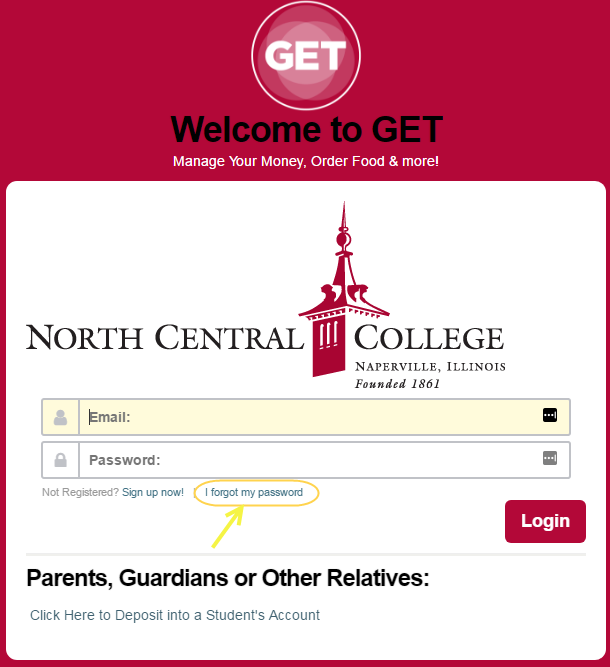
-
Enter the email address you used to register the account. An email will be sent to the provided address with instructions on how to reset your GET password.
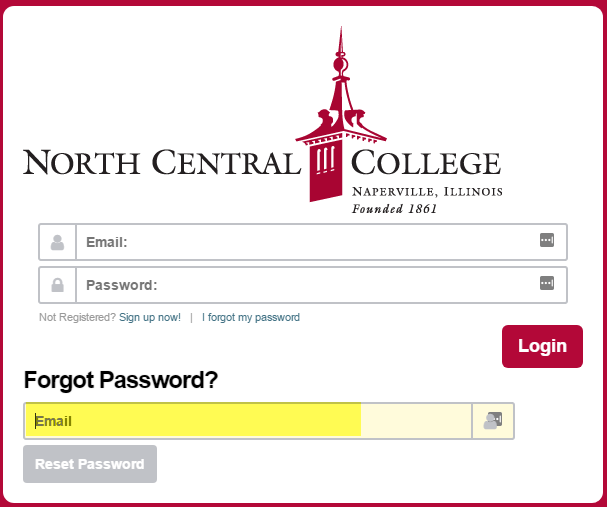
How do I add Flex Dollars to my account?
-
Navigate to https://get.cbord.com/ncc/
-
Login to your GET account.
-
On the right side of the page in the "Quick Links" section, click the "Add Funds" link
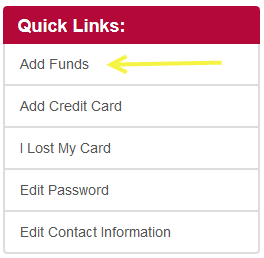
-
Select the value of Flex dollars you would like to add and complete the credit card information. Click Continue.
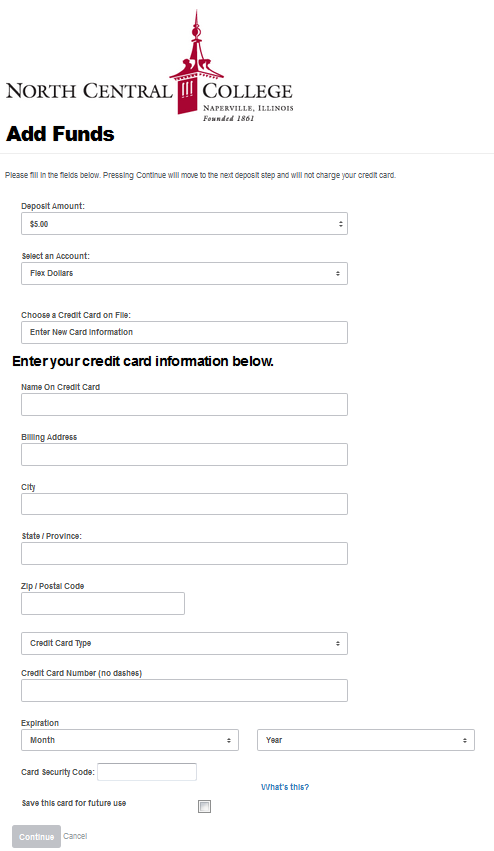
-
Verify that your information is correct and click Submit Payment. By clicking Submit Payment, your credit card will be charged.
What is the difference between Flex Dollars and Bonus Bucks?
Information on Flex Dollars and Bonus bucks can be found on the NCC website at:
How do I have someone deposit money in my GET account?
- Navigate to https://get.cbord.com/ncc
- Login to your GET account.
-
On the right side of the page, fill out the fields in the "Ask For Funds:" box and click Submit.
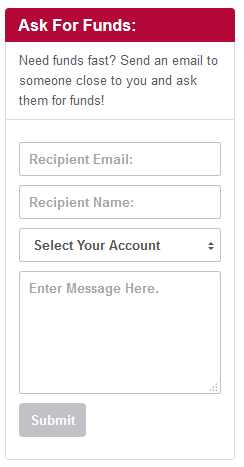
-
This form will generate a message to the email account you provided that includes a link that allows someone else to make a deposit to your GET account:
From: GET <get@get.cbord.com>
Subject: Deposit Request from <your first name>
Message:
This is a GET deposit request from <your first name>
<Your personalized message here>
To deposit funds please click Here
How do I report a lost card?
- Navigate to https://get.cbord.com/ncc/
- Login to your GET account
-
On the right side of the page under Quick Links , click "I Lost My Card."
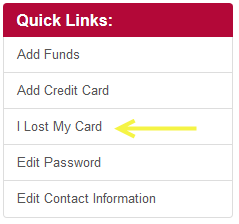
-
If you are sure your card is lost, click "Report My Lost Card." Once your card is reported lost, it will become inactive and no longer work.