What are the password requirements?
Password must meet the following requirements:
- Contain at least 8 characters
- Contain at least 1 number
- Be different than any of your previous passwords
- Must not contain your name or username
- Should not contain the characters "&" or "<".
When does my password expire?
Passwords expire every 180 days.
You will password expiration email reminders 14-days prior to your password's expiration date.
Please change your password as soon as you start receiving these reminders so your account does not become locked out.
Can ITS reset my password over the phone?
For security reasons, ITS is unable to change passwords over the phone.
Please visit the NCC Password Portal to reset your password using the "Forgot Password" link.
How can I reset a forgotten password?
There are multiple ways you can regain access to your account.
* You must have completed the Portal Guard enrollment for these options to be available for your account.
- Microsoft Authenticator App *
- One Time Password (OTP) code sent via SMS to your mobile device *
- One Time Password (OTP) code sent to a personal email address *
- Visit the ITS Help Desk in Carnegie Hall 110 and show a picture ID
- Call the ITS Help Desk at 630-637-5440 for additional options
What is Multi-Factor Authentication (MFA)?
Multifactor Authentication (MFA) is the security practice of using more than one method of authentication to access an account.
NCC's MFA will require you to have 2 factors of authentication.
- Factor 1 - Something You Know – this is a traditional username and password to your account
- Factor 2 - Something You Have – this is typically something that you have with you, such as a mobile device that will display a rolling code (One Time Password - OTP) in an authenticator app
What is the difference between PortalGuard MFA and M365 MFA?
- PortalGuard MFA is used to secure your NCC accounts, like the password portal, Colleague logins, and Self Service.
- Office 365 MFA is used to protect your NCC Microsoft account, specifically. This includes sign-ins for your email, the Hub, Teams, and Office software.
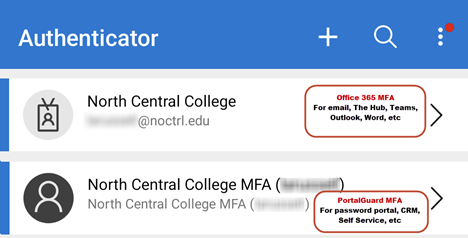
Why do I need to use a personal email address for password reset?
This secondary email account is used in the event that you are unable to access your NCC account (either because you have forgotten the password or the password has expired).
I didn't get an OTP code via email. Where did it go?
What if I don't have a mobile device to run the Authenticator App?
New Phones - MFA re-registration
If your Microsoft Authenticator app is no longer working for MFA, or if you've gotten a new phone, follow the instructions below:
- Open the Microsoft Authenticator app on your phone
- If you still see your NCC account listed ("North Central College MFA (username)") tap on it, then select the Setting (gear) icon, then select Remove account and confirm Remove Account.
-
Visit the Help Desk in person with a photo ID to reset your MFA method
----- or -----
Contact the Help Desk to request a Zoom meeting to reset your MFA method. **You will need to show your NCC ID card and your face with a high-quality video connection.
The Help Desk is located in Carnegie 110 and is available to assist Monday - Friday from 8am - 4:30pm.
